使用 jasypt 加密配置文件信息
Jasypt 是一个加密算法库,用于在 Java 应用程序中实现加密和解密文本信息。它 jasypt 可以用于加密存储在数据库中的密码、保护敏感数据、加密文件等场景。
jasypt 加解密的过程:
- 事先通过将需要加密的参数使用加密工具得到的密文写入配置文件,并在配置文件中使用 ENC()“函数”(本质就是一个标记特征字符)进行标记;
- 应用启动的时候传入解密密钥,然后应用在读取配置参数键值的时候,如果发现键值中含有 ENC 标记,就将“ENC()”中的内容抽取出来,然后调用加解密接口(org.jasypt.encryption.StringEncryptor)的实现类进行解密,从而得到明文。加密操作同理。
引入依赖
1
2
3
4
5
| <dependency>
<groupId>com.github.ulisesbocchio</groupId>
<artifactId>jasypt-spring-boot-starter</artifactId>
<version>2.0.0</version>
</dependency>
|
编写工具类
1
2
3
4
5
6
7
8
9
10
11
12
13
14
15
16
17
18
19
20
21
22
23
24
25
26
27
28
29
30
31
32
33
34
35
36
37
38
39
40
41
42
43
44
45
46
47
48
49
50
51
52
53
54
55
56
57
58
59
60
61
62
63
64
65
66
67
68
69
70
71
| package com.plume.config.util;
import org.jasypt.encryption.pbe.PooledPBEStringEncryptor;
import org.jasypt.encryption.pbe.StandardPBEStringEncryptor;
import org.jasypt.encryption.pbe.config.EnvironmentPBEConfig;
import org.jasypt.encryption.pbe.config.SimpleStringPBEConfig;
public class JasyptUtil {
private static String password = "123456";
private static String prefix = "ENC(";
private static String suffix = ")";
private static PooledPBEStringEncryptor encryptor;
static {
encryptor = new PooledPBEStringEncryptor();
encryptor.setConfig(getConfig());
}
public static void main(String[] args) {
String encrypt = encrypt("测试");
System.out.println(prefix + encrypt + suffix);
String decrypt = decrypt(encrypt);
System.out.println(decrypt);
}
public static String encrypt(String encrypt){
return encryptor.encrypt(encrypt);
}
public static String decrypt(String encrypt){
return encryptor.decrypt(encrypt);
}
public static SimpleStringPBEConfig getConfig(){
SimpleStringPBEConfig config = new SimpleStringPBEConfig();
config.setPassword(password);
config.setAlgorithm("PBEWithMD5AndDES");
config.setKeyObtentionIterations(1000);
config.setPoolSize(1);
config.setSaltGeneratorClassName("org.jasypt.salt.RandomSaltGenerator");
config.setIvGeneratorClassName("org.jasypt.iv.NoIvGenerator");
config.setStringOutputType("base64");
return config;
}
}
|
修改配置文件
- 把盐值写入配置文件(建议将盐值写入本地 idea 运行时配置中 -Djasypt.encryptor.password=123456)
- 把明文密码替换为工具类生成的密文,并用 ENC()包着
1
2
3
4
5
| pld:
host: ENC(33GHKlw9pCYqeWVrhjhjQ+dKMhfpkVgl6q)
mysql-port: 3306
nacos-port: 8848
redis-port: 6379
|
配置文件格式
1
2
3
4
5
6
7
8
9
10
11
12
| jasypt:
encryptor:
password: 123456
algorithm: PBEWithMD5AndDES
iv-generator-classname: org.jasypt.iv.NoIvGenerator
property:
prefix: ENC(
suffix: )
|
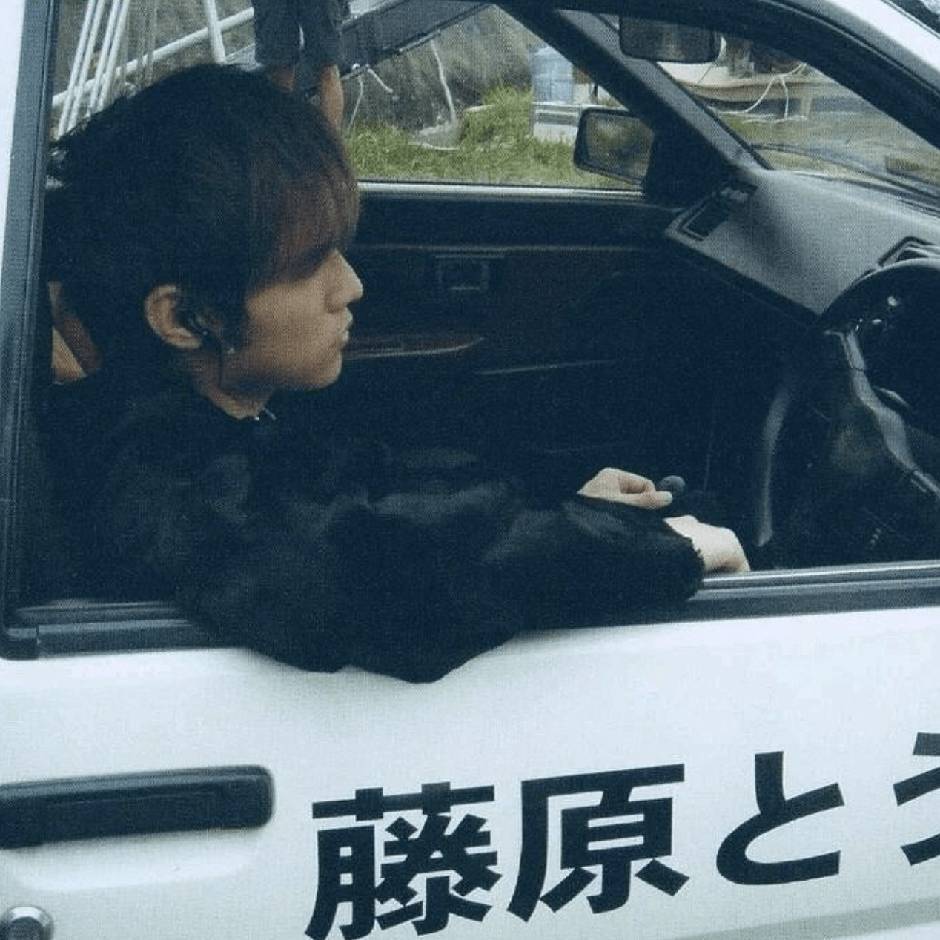
.png)